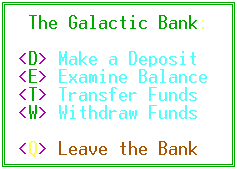|
Bank
Command Menu |
 |
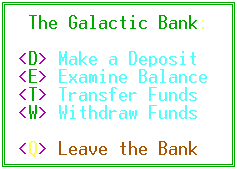
 FedPolice
Command Menu
FedPolice
Command Menu
|
 Navigation
Console
Navigation
Console
|
 Exit
Help
Exit
Help
|


 Bank
Commands
Bank
Commands



<D>
Make a Deposit
You
can inform the TellBorg that you wish to deposit some or all of the credits
you have with you. The transaction is recorded instantly so you don't
have to wait three days for your deposit to be reflected in your account.
<E>
Examine Balance
You
might want to see if that other trader who promised you a reward for helping
out with the Ferrengi has come through with the credits. You might
only want to check your funds to see if you can go on a spending spree
at the Hardware Emporium. This selection can put the answer at your
fingertips.
<T>
Transfer Funds
If you need to get
funds to a Trader who is not in your corporation, this option will authorize
you to make a deposit in that other Trader's account. Naturally, you must
have the credits to be able to transfer them.
<W>
Withdraw Funds
Saving can really
pay off. If your ship has been destroyed and you don't want to start
from scratch in a Scout, a nest egg in the Galactic Bank can allow you
to come right back with the ship of your choice. Use this option
to take your savings and spend them any way you choose. You and only
you have authorization to withdraw credits from your account.
<!>
Bank Help
Display the portion
of the documentation describing the Bank functions.
<Q>
Leave the Bank
Return to the main
area of the StarDock.







 FedPolice
Command Menu
FedPolice
Command Menu
|
 Exit
Help
Exit
Help
|
 Exit
Help
Exit
Help
|