How to create
a game?
Open ATTAC. You see the following screen
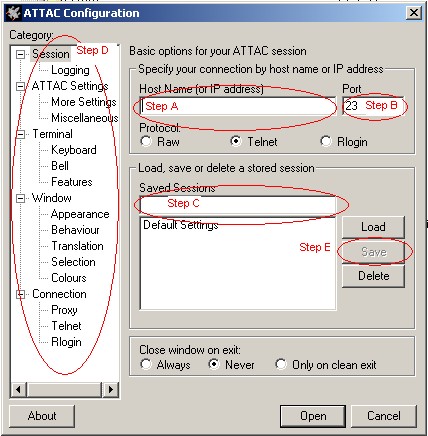 Step A
Step A: Enter the hostname. This
is either and IP address (192.168.1.1) OR a telnet address (mytwgsgame.com)
Step B: Enter the port that the
TWGS game is on. Common ports are 23 and 2002
Step C: Enter the name you want
to use to remember this game. Usually it is something like "Stardock Game
A"
Step D: The treeview on the left
allows you to set any other settings for this specific game. If you click
Logging, you can turn on logging for this game. Clicking on ATTAC Settings
allows you to change the sectors in the universe, and many other features.
All features specific to Tradewars are located under ATTAC Settings. All
other options are related to the telnet session or to the graphical window.
Step E: This is the most important
step. When all configuration is complete, you must SAVE the game data by
clicking the SAVE button. If you are in another part of the treeview and
you do not see this option. Click Session on the treeview and this screen
will reappear. Then click SAVE. After clicking SAVE, the Saved Session will
"drop down" to the box below and be available for playing. Simply double
click on it to start using ATTAC.
Tip: Another way to start a game is to
click on the Saved Session. Click Load and then Click Open.